When it comes to a slow internet connection, take matters into your own hands by testing the speed at one of the following reliable test sites.
14 November, 2024 | Posted by: Pablo Mendoza
Category: Technology, Tips | No Comments
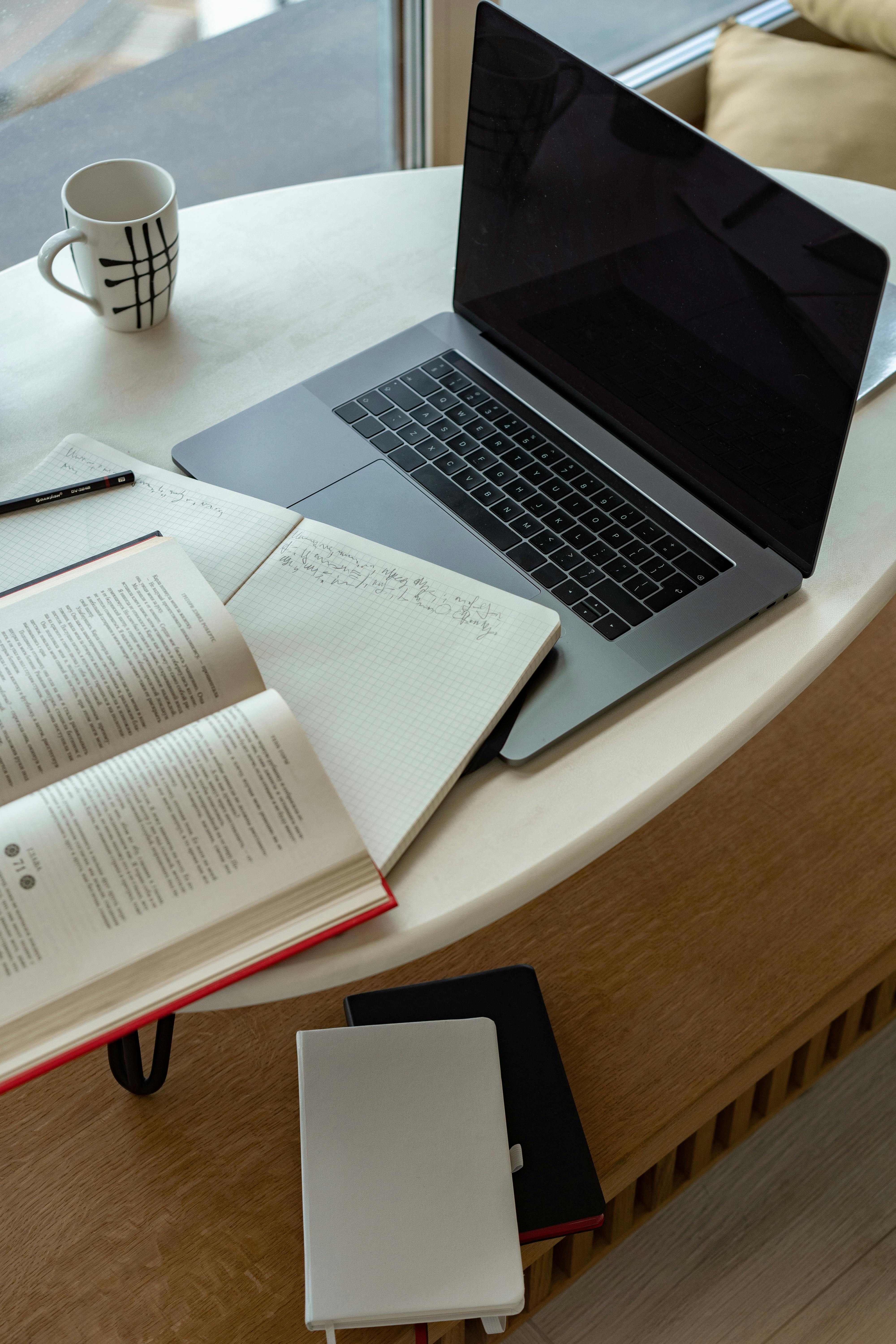
According to a Pew Research study, 28% of Americans claim to be "constantly online." In fact, internet access is so important that the UN declared it a human right not too long ago.
Today, we rely on the internet in order to keep our work, social, and personal lives running smoothly. When we experience a slow internet connection, we can become frustrated and irate. This makes sense considering how helpful of a tool the internet is.
We pay good money to our internet service providers (ISPs) and when our connection is slow, we feel like we're being ripped off. Luckily, there are ways to test how fast your internet really is.
Interested in learning more? Continue reading and we'll walk you through what internet speed actually is and how to test how fast or slow your connection is.
We can relate internet speed to something like water pressure. It's all about how much volume you can move in a certain amount of time.
Computers that are connected to the internet are able to move information to each through in electronic packets. What's a packet? It's basically a unit of data.
Think of a packet like a drop of water. When you increase the water pressure, you deliver more drops of water in a faster amount of time. And a faster internet connection means that you're delivering more packets in a faster amount of time.
The volume of data that's moved through a connection in a certain amount of time is the internet speed for that connection.
Let's look at an analogy. If you wanted to, you could wash your hair with water that's barely trickling out of the showerhead. But you would probably prefer to have enough water pressure so that you could wash all of the shampoo and conditioner out of your hair in a fairly short amount of time.
When we look at internet speed, you could in a sense stream a video by watching it one frame at a time, and then waiting a few minutes for it to buffer so that you could see the next frame. But nobody in their right mind is going to want to watch a video in that way.
When you have a fast internet speed, you'll be able to do everything faster and more smoothly online.
Whether you're constantly asking yourself "why is my Wi-Fi so slow?" or you're relatively satisfied with your internet speed, it's still worth testing.
By knowing what your internet speed is and how it compares to the recommendations from internet-based services, like Hulu or Netflix, you can end up getting the most out of your internet connection. Because the speed of your internet is so crucial to accessing the web, you should regularly test your internet speed.
By knowing your internet speed, you'll able be able to find the best deal on ISPs. This is because, when you're comparing different service providers, you'll be able to have a reference point to know if the speed they offer is actually going to be helpful to you.
After you complete your speed test, you're most likely going to see two numbers in the results. One will be your download speed and the other will be your upload speed.
The download speed is the speed at which data travels from the internet to your device. For example, if you open the Instagram application on your smartphone, your download speed will determine how quickly it takes to load your feed.
The upload speed is the opposite. This is how quickly data travels from your device to the internet. So if you wanted to post a photo to your Instagram account, your upload speed will determine how quickly it takes your photo to get the Instagram server so that all of your followers can see it.
For the majority of internet plans, your download speeds are going to be a lot faster than your upload speeds. This makes sense considering that users are most likely going to be consuming content rather than producing it.
Scrolling through your Twitter feed, reading an online article, or streaming music and videos are all things that don't really require upload bandwidth.
Upload speeds are much more important when it comes to interactive applications. Video chat and especially online gaming require fast upload speeds in order to provide a smooth and seamless user experience.
Fast upload speeds are also extremely important when you're trying to share big files.
CenturyLink is a well-respected internet service provider that provides internet speeds of up to 1,000Mpbs in some areas. And if you live in one of the 21 states that gets AT&T's internet service, then you should definitely consider them too.
Now that we've gone over the importance of having good internet speed, let's go over the best internet speed test sites out there. We'll look at the top sites and how they operate.
SpeedOf.Me is lightweight and built to replicate real-world downloading and browsing conditions.
It does this by requesting a series of files of increasing sizes. It then records the speed at which these files are downloaded. This test records in real-time with information on the latency, upload, download, and other info like your server location, IP address, and more.
There's also a history section where you can compare past records of your tests so that you can monitor changes. Plus, you can easily share your results on Twitter or Facebook.
Rather than picking a location, the site figures out the fastest and most reliable server from over 100 available servers. And all of the files are uploaded and download in sequences, instead of simultaneously, to replicate actual internet browsing conditions.
With SpeedOf.Me, you're going to get the best-looking internet speed test as well as the best data and features.
If you want an internet speed test that's going to give you the most data, then you should definitely consider TestMy.net. This website gives you options for testing latency, upload, download, or a combination. You can select what you're interested in and the test will run automatically.
The test will then give you multiple detailed graphs that show you exactly how your internet performed.
Another cool feature is that this test can show you how your internet speeds compare to others in your area. You can even get the national and world average speeds. And you can save the results for future use too.
If these numbers seem foreign or confusing to you, TestMy.net also provides plenty of guides so that you can better understand your test results.
Owned by Ookla, Speedtest.net is one of the most popular internet speed tests around. The technology is both fast and smart. Speedtest picks a nearby server, runs a complete test, and then provides you with information about your download and upload speed, packet loss, and latency.
Speedtest is a multithread test. This means that it tests several servers at the same time. Critics have pointed out that multithread tests don't replicate real-world network traffic in the same way that single-thread tests are able to do.
Because of this, the results might actually be inaccurate.
Deciding on what constitutes a good Wi-Fi speed will depend on what you intend to get out of your Wi-Fi. Wi-Fi speed is measured in megabits per second (Mbps). This is the package size and includes the upload and download speeds.
Basically, the number you get is how fast it transfers information.
For general internet browsing, such as reading blog posts and sending emails, you should be fine with a download speed of around 10 Mbps. If you live with another person and you both like to stream HD movies on Netflix, you'll want around 20 Mbps.
However, a large family in a big house that loves to watch 4K movies and play online video games may need 100 Mbps. Especially if you have lots of computers, tablets, phones, and smart TVs.
The number of connected devices, size of your home, and internet-connected activities you plan to do will all determine how fast of a Wi-Fi speed you'll need.
Frontier Communications is a great ISP that offers average speeds ranging from 6Mbps to 115 Mbps, so everyone can find a Frontier plan that works for them.
There are several things that you can do so that you can make your internet speed even faster.
First, you can update your security. If people nearby are somehow getting access to your internet, you're most likely going to experience a slow connection. By making a complex password and adding WPA2 security, you can keep your Wi-Fi safe from intruders.
You can also get a router extender. A router extender won't necessarily make your internet faster but it will make it more accessible throughout your home.
If your router is at one end of your home, and you're getting very weak access on the other end of your home, you can install an extender. This device will extend the range of your Wi-Fi so that you can access it from more areas in your house.
A ping rate is the reaction time of your internet connection. It's basically how quickly you get a response after you've sent out a request.
If you have a fast ping, then you'll have a more responsive connection. And in applications where timing is crucial, like with video games, you want to have a fast ping rate. These rates are measured in milliseconds (ms).
The higher number you have for your ping rate, the more lag you're going to experience.
When it comes to gaming, you want your ping rate to be around 50ms or lower. If you have a speed of over 100ms, then you'll experience noticeable delays. And if your ping rate is over 170ms, some games will just simply reject your connection.
For gamers who reside in rural areas, their choices of internet access are usually quite limited. Satellite internet like Hughesnet and Viasat, can then be a good option to fulfill their gaming needs. However, satellite internet isn't suitable for every type of video game.
With satellite internet, you can get broadband-like speeds wherever you are, so long as you're within your provider's reach. Unfortunately, the problem with gaming on satellite internet is latency. Latency is the time that's required for data to travel the distance between the satellite dish to the geostationary satellite and back.
So with internet satellite, you're going to generally have poor latency and ping when it comes to gaming. You can still play games online, but you'll probably want to avoid ones that require split-second decisions like Call of Duty and Fortnight.
Strategy games often work on a turn-base system. So lag won't be noticeable here. Lag will be noticeable, however, with shooting and sports games.
HughesNet is a popular satellite internet service provider that delivers a minimum of 25Mbps on every one of their plans. Viasat is another reputable provider that offers speeds ranging from 4Mbps to 25 Mbps.
However, if you live in a rural area and want an alternative to satellite internet, then you should consider getting a fixed wireless connection by Rise Broadband.
Hopefully, after reading the above article, you now understand what is a good internet speed. And by testing for slow internet, you can better understand how the technology in your home works and how it affects your day to day affairs.
Are you interested in finding the best internet deals in your area? If so, contact us today and see how we can help you!
If you're looking to get out of your current contract and switch home internet providers, explore these important factors to consider.
22 October, 2024 | Posted by: Pablo Mendoza
Category: Deals & Packages, Tips | No Comments

Internet use has grown exponentially over the past two decades. Chances are, you're part of the 110 million U.S. households with an internet connection right now. The web completely transformed how people communicate, work, and pay their bills.
From looking up urgent driving directions to working from home, having a reliable internet connection has never been more vital in today's society. Homeowners even rely on internet-based smart home technology to manage utilities and beef up their security. Parents depend on home internet providersto power their kids' wifi-connected tablets and games.
As your internet needs grow, you need an ISP that can keep up with growing demands. You don't have time to deal with constant video buffering, disconnections, downtime, and slow-loading webpages. It's critical to explore all your internet options to find the best deal for your money.
Finding the right home internet provider starts with asking the right questions. Here are several questions to ask when searching for a new provider.
There are several factors to consider when choosing a home internet provider. The first point to consider is availability. Your internet options are strictly limited to providers that service your area.
There are a couple ways to start your search. You can type in your zipcode and see all the available ISPs in your area, or you can visit a particular ISP's page and search by zipcode there.
You'll notice that some areas have more ISP options than others. Denser, metropolitan areas, like San Francisco, have more available cable and DSL ISPs than rural communities.
A house, apartment, or property must reside within a certain distance from a provider's service equipment. Since many rural homes are too far away from a cable and DSL service equipment, they use high-speed satellite internet instead. If your only choice is satellite internet, your limited to two choices: HughesNet and ViaSat.
Homes with access to Cable and DSL internet have more options available. Use your zip code to discover if these top internet providers are available in your service area:
Even if cable and DSL providers do service your area, you can always opt for high-speed satellite internet if you prefer. Satellite internet is available in all 50 states.
Once you've narrowed down the ISP choices in your area, your next question is price. Some ISPs provide a wider variety of monthly plans, services, and payment options. You'll notice that some providers are more expensive than others too.
Home internet providers typically price their monthly plan in tiers. The higher the tier, the better the quality. Take, for example, CenturyLink: plans start at $49 a month for 20 to 40 Mbps and increase to $55 a month for speeds up to 140 Mbps.
Think about your needs when researching ISP prices. For example, if you only use the internet for web browsing and YouTube videos, you could get away with the lowest-tier plan with a smaller data cap. If you're a gamer or work from home, you may need an unlimited data plan.
Do you want internet and TV? Consider a monthly bundle plan. This is a popular option for families. These plans are more expensive but often come with higher internet speeds and generous channel packages.
TV and internet bundle providers price their monthly plans by speed and additional services. For example, WoW! Cable packages start at around $89.00 for 100 Mbps and over 130 channels and increase to $114 month for 500 Mbps internet speeds.
Many ISPs require contracts for service, with some as long as two years. This means you're committed to stay with your ISP until your contract is up. If you don't want to stay tied to one provider, many ISPs, like Frontier, have no-contract plans.
If you want high-speed internet, learn how internet speeds work since most monthly plans are priced by speed. Consider everything from your needs to the number of people in your household. The more connected devices you have, the more bandwidth you'll need.
Here are a few rules of thumb to remember:
If you're using just one or two connected devices for web browsing, email, social media, and occasional video streaming, you'll need at least 20 to 25 Mbps per month.
Moderate to heavy video streaming and gaming would need at least 50 Mbps, but 100 Mbps is more reliable. Heavy internet use, including 4K+ video streaming, gaming, and large volume downloading.
If you have multiple people in your household, you'll need enough speed to accommodate several devices and varying degrees of internet activity.
Data limits can also impact your internet speed. Data caps aren't uncommon, and several ISPs price their monthly plans by speed and data limits. Top ISPs with data limit plans include HughesNet, CenturyLink, Viasat, AT&T, and Xfinity.
Your zip code may be limited to only data limit plans, as well. Like choosing internet speeds, you need to assess your needs when selecting the right data caps. For example, Viasat's Unlimited plans start at $70 for 60 GB of data, $100 per month for 100 GB of data, and up from there.
If you go over your data limit, your internet speed may slow down or be limited. Overage charges may also apply. Choose a data limit that gives you enough wiggle room each month.
You also need to consider whether or not you need a landline phone. This service may be included with a plan or cost an additional fee. Phone lines are often included in large internet and TV bundles.
Internet security has never been more critical. Thankfully, top home internet providers password-protect home networks. This information is typically printed on the back of your internet modem equipment.
After installing your modem and router, your connected devices should automatically recognize your internet network. Your network name should match the information included on your equipment. Next, type in the provided password to log onto the web.
Your ISP-provided password is composed of scrambled numbers and letters. However, you can set your own home network password in your network settings. Create a strong password that's hard to guess.
If you're hooking up internet for the first time, an ISP technician will likely visit your home and set up your internet for you. They can also help you set up your network name and password.
For added security, your ISP will likely recommend an internet security software. Cybersecurity software protects your web browser and computer from malicious software, viruses, ransomware, and more threats.
There are also ISPs like CenturyLink that offer wifi with built-in security. CenturyLink provides customers with a secure internet gateway that protects against malware, botnet attacks, and viruses. Use your zip code to find out if CenturyLink offers this service in your area.
Extra security is essential for ISP customers with smart home technology. The more connected devices you have, like computers and smart home thermometers, the greater the need for internet security. You don't want hackers breaking into your home remotely.
Equipment is always required to access the internet at home. You'll need at least an internet modem and router for cable and DSL connections. For high-speed satellite internet, you'll need to buy an additional Viasat or HughesNet satellite dish.
Internet equipment is easy to install. You can always have an ISP technician handle everything for you. The cost of your equipment is typically covered in your first month's payment.
You're not always limited to your ISP's equipment either. You can upgrade to a higher quality modem or router, as long as it's compatible with your ISP service. You may need to call your ISP to help you connect your internet over the phone.
If you decide to switch to a new home internet provider, you may be required to send your equipment back to the original ISP. There's also the option of dropping off your equipment at your ISP's retail location.
Connecting to the internet should not be difficult with the right ISP. If you're frequently having a hard time logging on, that may be a red flag to switch to a new provider. It shouldn't take more than a few seconds to log onto your network and surf the web.
Test our your connection by visiting a popular homepage to see if it loads. There are also sites that test your website speed for you. If you're not happy with your web surfing speed, consider upgrading your monthly plan or switching to a new home internet provider.
If your device isn't recognizing your home network name, try restarting your device, modem, and router. If the problem persists, call your ISP's customer service line. They may need to reconfigure your connection remotely.
If your password isn't working, you'll need to call your ISP immediately in case your connection is compromised. If your connection keeps dropping, there may be some interference that's obstructing the connection. Your ISP's technician can visit your home and inspect your wiring for any connection problems.
A hallmark of a top ISP is 24/7 assistance for troubleshooting. While field technicians work within specified service windows, a remote agent can walk you through troubleshooting steps on the phone. If you're frequently having issues getting the help you need, consider another internet provider in your area.
Your connection issues may be related to your home's electrical wiring. This is a common problem for homeowners who are unfamiliar with their home's wiring. If you're still having problems connecting to the internet, you may need to call a general electrician.
You want to save every dollar you can. Fortunately, you can use special offers, deals, and discounts to keep your internet costs down. These offers are typically limited to new customers only or the first six months of service.
Most top ISPs offer deals. Specials are an excellent opportunity to try out an internet and TV bundle at a fraction of the cost. Plus, stay on the lookout for deals that apply to longtime customers, as well.
ISPs advertise special deals on their websites, but they also send out exclusive deals by mail. You may even score a deal on the phone while researching your options.
With a special offer, you could get monthly high-speed internet for under $40 or even additional services for free. These deals don't last, so you have to pounce on them when they're available.
As more homeowners become dependent on the internet, stellar customer service is essential. Even when a connection goes down due to a storm, you need an ISP that picks up the phone when you call. An ISP that ignores your concerns is a big red flag.
If there isn't a retail location nearby, make sure your ISP is easily accessible in other ways. Your ISP should be available by phone, email, online chat, and in person. Friendly and reliable customer service is critical if you work from home.
Your ISP should also follow up to make sure an issue is resolved. They should also clearly communicate when there are outages in your area. Most ISPs will notify customers about outages when they call or have an outage map online.
You're just one step away from switching to a new ISP. Don't settle for home internet providers that don't accommodate your internet needs. Follow this guide to find an ISP that offers your preferred level of speed, bundled services, availability, and customer service.
Are you ready to compare providers in your area? Get started by plugging in your zip code or call one of our internet experts to find the ideal plan for you.
The cost of high speed internet service has steadily risen over the past several years but even more so for customers who stay loyal to their internet service providers. Few customers realize that there are certain powers you have as a consumer that can help you leverage a better price for your internet service.
22 October, 2024 | Posted by: Pablo Mendoza
Category: Deals & Packages, Tips | No Comments

Negotiating with your internet service provider (ISP) can lead to significant savings on your monthly bill. Whether you're looking to reduce costs, upgrade your plan, or secure better terms, effective negotiation requires preparation and strategy. This guide will help you navigate the process and get the best deal possible.
Before you start negotiating, it's essential to understand your current plan and determine your needs. Ask yourself:
Knowing your current plan's details will help you identify areas where you can negotiate for better terms.
Researching what other ISPs in your area offer can provide leverage during negotiations. Look for:
Websites like BroadbandNow and CNET provide comprehensive comparisons of ISPs and their plans, which can be useful in your research.
When you contact your ISP, be prepared with specific points to discuss. These may include:
When you're ready to negotiate, call your ISP's customer service. Here are some tips for the call:
If you don't get the desired outcome on your first call, don't give up. Follow up with additional calls or try different customer service channels, such as online chat or email.
Here's a sample script to help guide your conversation with your ISP:
Hi, my name is [Your Name], and I've been a loyal customer for [X] years. I'm calling because I've noticed that new customers are being offered [specific promotion or rate], and I would like to see if I can get a similar deal. Additionally, I've seen that [competitor] is offering [specific offer], and I'm considering switching if I can't get a better rate with you. Can you help me with this?
To help you prepare for negotiations, here is a comparison of internet plans from some popular ISPs:
| ISP | Plan Name | Price | Speed | Data Cap | Details |
|---|---|---|---|---|---|
| Comcast | Performance 200 | $81.95/mo | 200 Mbps | No data cap | Good for streaming and gaming |
| AT&T | Internet 1000 | $60.00/mo | 1,000 Mbps (1 Gbps) | No data cap | Ideal for large households |
| Spectrum | Internet 400 | $49.99/mo | 400 Mbps | No data cap | Suitable for multiple users |
| Verizon | Fios Gigabit | $79.99/mo | 940 Mbps | No data cap | Best for heavy internet usage |
| Cox | Preferred 150 | $59.99/mo | 150 Mbps | 1 TB | Good for moderate usage |
Negotiating with your ISP can lead to significant savings and better service. By assessing your needs, researching competitor offers, and preparing your negotiation points, you can increase your chances of securing a better deal. Remember to be polite, persistent, and prepared to follow up if necessary.
For more updates and information on internet service providers, stay tuned to our blog.
Find the best internet service provider for remote work during the pandemic. Compare speeds, reliability, and plans to stay connected from home.
16 November, 2024 | Posted by: Pablo Mendoza
Category: Deals & Packages, Reviews, Tips | No Comments

Working from home has become a necessity for many, and having a reliable internet connection is crucial for productivity. This guide will help you choose the right Internet Service Provider (ISP) for your remote work needs in 2020, updated with the latest information and related articles for further reading.
Internet speed is one of the most critical factors to consider when working from home. Different activities require different speeds:
For more detailed information on internet speeds, check out How Fast Does Internet Need to Be for Streaming, Gaming, and More?
Bandwidth refers to the maximum volume of data that can be transmitted over your internet connection in a given amount of time. If you have multiple devices connected simultaneously, you'll need higher bandwidth to avoid slowdowns.
An unreliable connection can disrupt your work and cause frustration. Look for ISPs with high uptime guarantees and positive customer reviews regarding reliability.
Good customer support is crucial, especially if you encounter issues with your internet connection. Ensure that the ISP offers 24/7 customer support and has a reputation for resolving issues promptly.
Some ISPs impose data caps, which can limit the amount of data you can use each month. For remote work, especially if it involves video conferencing and large file transfers, it's best to choose an ISP that offers unlimited data plans.
While cost shouldn't be the only factor, it is essential to find an ISP that offers good value for money. Compare the prices of different ISPs and the features they offer to ensure you get the best deal.
Different types of internet connections offer varying speeds and reliability:
Fiber internet is the fastest and most reliable option available. It offers high speeds and low latency, making it ideal for remote work. Providers like AT&T Fiber and Google Fiber are excellent choices.
Cable internet also provides high speeds and is widely available. Companies like Spectrum and Cox offer robust cable internet plans suitable for remote work.
DSL internet can provide decent speeds, but its performance can degrade if you are far from the provider's hub. AT&T offers reliable DSL plans.
Satellite internet is generally slower and less reliable than other types, but it can be a good option for those in rural areas. Viasat and HughesNet are the primary providers.
Based on current availability and the criteria outlined, the leading ISPs for remote work include:
For more details on the best ISPs, check out Best Internet Providers for 2024.
Choosing the right ISP is crucial for a smooth and productive remote work experience. Consider factors such as speed, bandwidth, reliability, customer support, data caps, and price when making your decision. By doing thorough research and comparing different options, you can find an ISP that meets your needs and ensures a seamless work-from-home experience.
For more updates and information on internet service providers, stay tuned to our blog.
Konecteaze helps you determine the factors one must consider when selecting an internet service provider to work from home.
24 October, 2024 | Posted by:
Category: Business Internet, Service Providers, Tips | No Comments

In today's world, where remote work has become the norm for many, having a reliable and fast internet connection is more important than ever. Choosing the right Internet Service Provider (ISP) can significantly impact your productivity and overall work experience. Here’s an updated guide on what to look for in an ISP when working from home, along with related articles for further reading.
One of the most critical factors to consider is the speed of your internet connection. Different tasks require different speeds:
For more detailed information on internet speeds, check out How Fast Does Internet Need to Be for Streaming, Gaming, and More?
Bandwidth is often confused with speed, but they are not the same. Bandwidth refers to the amount of data that can be transmitted over your internet connection in a given amount of time. If you have multiple devices connected simultaneously, you'll need higher bandwidth to avoid slowdowns.
Consistency and reliability are essential qualities of an ISP. An unreliable connection can disrupt your work and cause frustration. Look for ISPs with high uptime guarantees and positive customer reviews regarding reliability.
Good customer support is crucial, especially if you encounter issues with your internet connection. Ensure that the ISP offers 24/7 customer support and has a reputation for resolving issues promptly.
Some ISPs impose data caps, which can limit the amount of data you can use each month. For remote work, especially if it involves video conferencing and large file transfers, it's best to choose an ISP that offers unlimited data plans.
While cost shouldn't be the only factor, it is essential to find an ISP that offers good value for money. Compare the prices of different ISPs and the features they offer to ensure you get the best deal.
Different types of internet connections offer varying speeds and reliability:
Fiber internet is the fastest and most reliable option available. It offers high speeds and low latency, making it ideal for remote work. Providers like AT&T Fiber and Google Fiber are excellent choices.
Cable internet also provides high speeds and is widely available. Companies like Spectrum and Cox offer robust cable internet plans suitable for remote work.
DSL internet can provide decent speeds, but its performance can degrade if you are far from the provider's hub. AT&T offers reliable DSL plans.
Satellite internet is generally slower and less reliable than other types, but it can be a good option for those in rural areas. Viasat and HughesNet are the primary providers.
Choosing the right ISP is crucial for a smooth and productive remote work experience. Consider factors such as speed, bandwidth, reliability, customer support, data caps, and price when making your decision. By doing thorough research and comparing different options, you can find an ISP that meets your needs and ensures a seamless work-from-home experience.
For more updates and information on internet service providers, stay tuned to our blog.