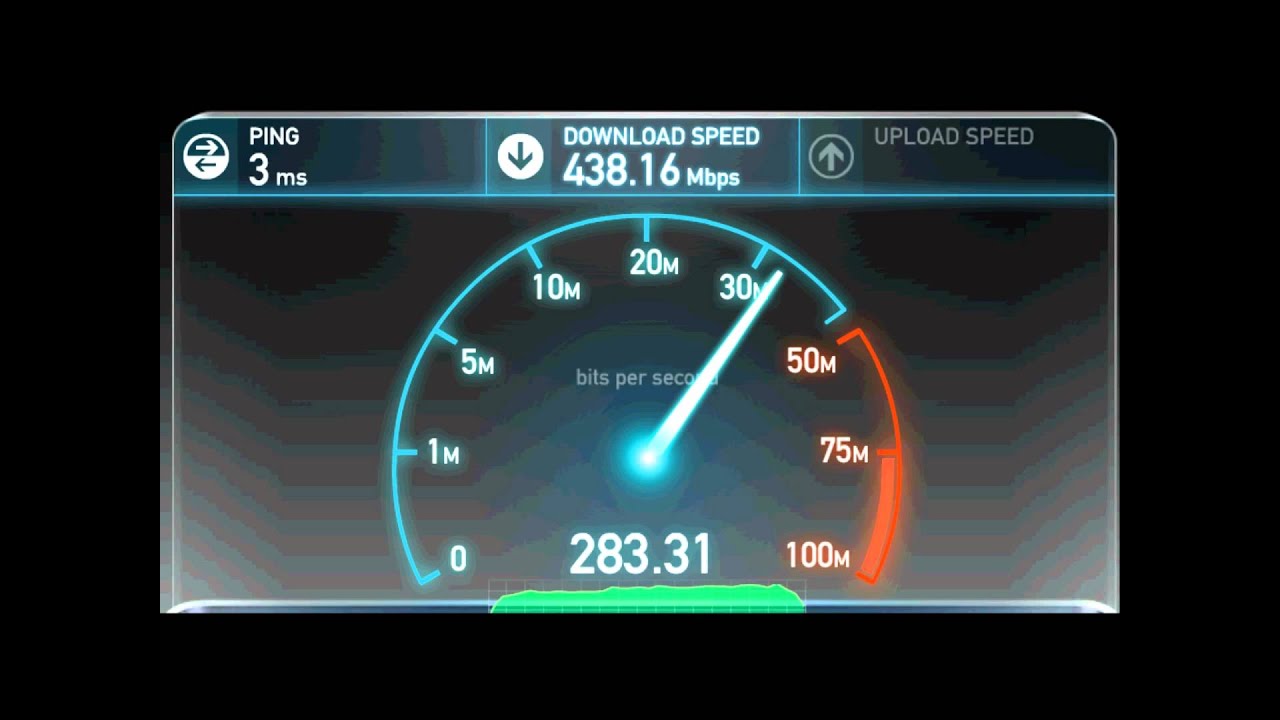Smart Gifts, Smarter Wi-Fi: Setting Up New Devices Without Slowing Down
Set up your new holiday tech without slowing down your Wi-Fi! Discover smart tips to optimize your network for all your smart devices this season.

Smart Gifts, Smarter Wi-Fi: Setting Up New Devices Without Slowing Down
The holidays bring joy and an influx of new gadgets! From smart TVs and speakers to gaming consoles, these devices can enhance your lifestyle but also strain your Wi-Fi network. This guide will show you how to set up your new smart devices without slowing down your connection.
Why Adding Devices Can Slow Wi-Fi
- Bandwidth Overload: Smart TVs and gaming consoles use a lot of bandwidth, leading to slower speeds for other devices.
- Device Congestion: Older routers may struggle with handling multiple devices simultaneously.
- Signal Weakness: More devices mean more competition for a stable Wi-Fi signal.
Tips for Setting Up Devices Without Slowing Down
- Upgrade Your Router: Invest in a router with Wi-Fi 6 for better speed and multiple device support.
- Use Ethernet Connections: Connect devices like Smart TVs and gaming consoles directly to the router for a stable connection.
- Prioritize Bandwidth: Enable QoS (Quality of Service) settings to prioritize streaming or gaming devices.
- Expand Coverage: Use a mesh Wi-Fi system to eliminate dead zones and ensure consistent speeds.
- Manage Bandwidth: Turn off devices not in use and schedule large downloads for off-peak hours.
Troubleshooting Common Wi-Fi Issues
| Issue | Cause | Solution |
|---|---|---|
| Buffering | High network congestion | Enable QoS and prioritize streaming devices |
| Frequent Disconnects | Older router or outdated firmware | Update firmware or upgrade your router |
| Weak Signal | Distance from router | Install a Wi-Fi extender or mesh system |
Conclusion
With these tips, you can enjoy your smart gifts to their fullest potential without worrying about slow speeds or network issues. Upgrade your router, optimize bandwidth, and make this holiday season a tech-savvy success!
🎄 Keep your Wi-Fi smarter this holiday season and let your new devices shine!