Apple, and Disney, have been teasing their streaming services for some time. Instead of launching, they're following 3 laws for starting a streaming service
14 November, 2024 | Posted by:
Category: Business Internet, Cable, Entertainment, Humor, News, Reviews, Streaming, Technology, TV | No Comments
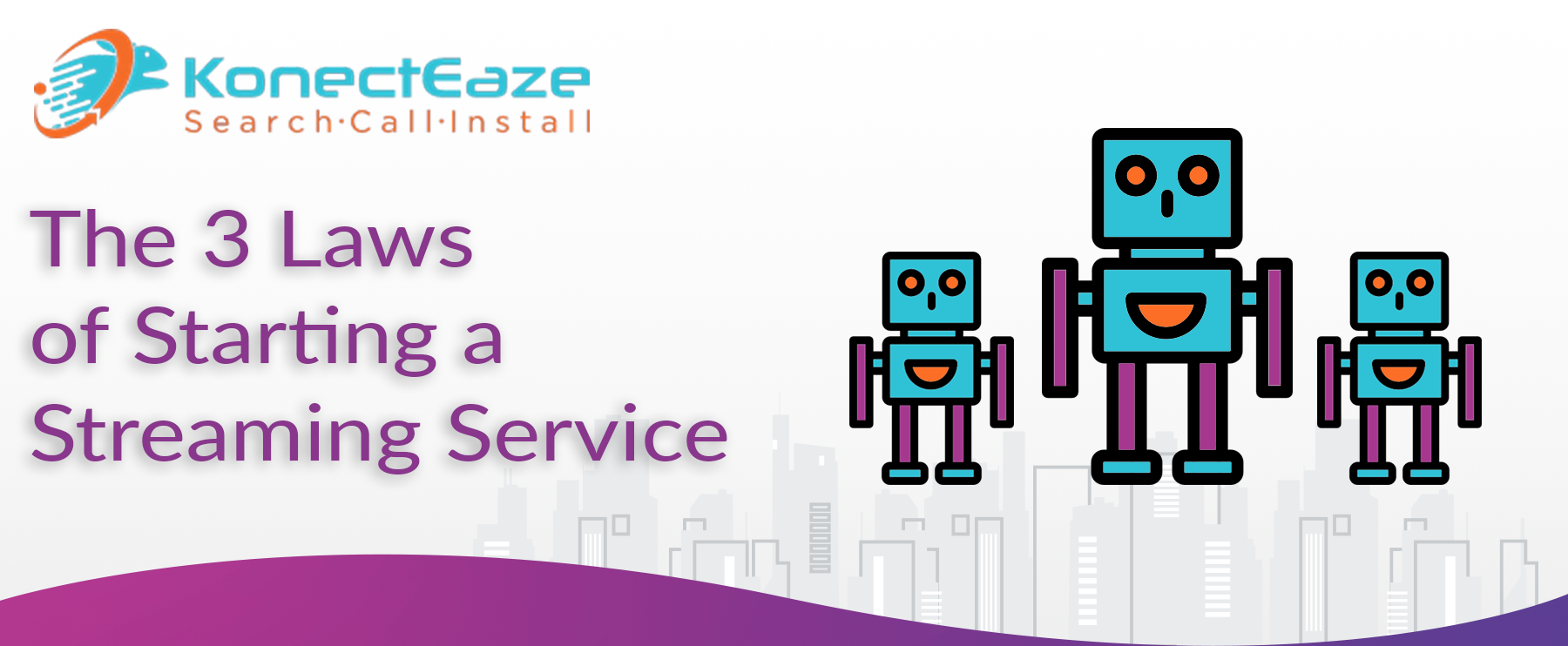
Starting a streaming service is no small feat, and companies like Apple and Disney are following a specific set of rules to ensure success. These rules are inspired by Isaac Asimov's famous "Three Laws of Robotics" and adapted for the streaming world.
Creating buzz is crucial. Companies need to generate excitement and anticipation for their streaming service well before its launch. This involves making big announcements and giving the audience something to look forward to, even if the launch date is far off.
Finding unique and compelling content is essential. Instead of competing for popular properties, it's smarter to secure intellectual properties that are not overly saturated in the market but still have a dedicated following. This ensures a unique offering that stands out from the competition.
Big names in the industry add credibility and attract attention. By involving well-known creators, producers, and directors, companies can ensure that their content is of high quality and appealing to a wide audience.
By following these three laws, streaming services can effectively build anticipation, secure unique content, and attract viewers with high-quality productions. This strategic approach helps new services to carve out a niche in a crowded market.
There's the big players in the ISP industry with their usual technology. Then there's Rise Broadband; gaining ground doing it at a fraction of the cost.
14 November, 2024 | Posted by:
Category: Apps, Business Internet, Deals & Packages, Service Providers, Technology | No Comments

Hulu is going to be owned by Disney soon. Good news for Disney, if they're okay with losing $1 billion. Yet, Hulu is actually helping them. Here's how...
14 November, 2024 | Posted by:
Category: Apps, Business Internet, Cable, Entertainment, Deals & Packages, News, Streaming, Technology, TV | No Comments

Disney's acquisition of Hulu has been a strategic move to solidify its position in the streaming market. Here are three reasons why Hulu is a significant asset for Disney:
Hulu's vast content library complements Disney's extensive collection of family-friendly and blockbuster movies. By integrating Hulu's diverse range of TV shows and films, Disney can cater to a broader audience, including adults looking for more mature content. This expansion helps Disney attract and retain a diverse subscriber base.
With the streaming market becoming increasingly competitive, Disney's control over Hulu gives it a significant edge. Hulu's established presence and loyal customer base provide Disney with a ready-made platform to compete with giants like Netflix and Amazon Prime. This strategic advantage allows Disney to leverage Hulu's technology and user experience to enhance its streaming services.
Hulu is known for its high-quality original programming, such as "The Handmaid's Tale" and "Castle Rock." By incorporating these exclusive shows into its portfolio, Disney can offer unique content that differentiates it from competitors. This exclusive content is crucial for attracting new subscribers and keeping existing ones engaged.
Hulu's integration into Disney's streaming strategy is a powerful move that enhances content variety, competitive positioning, and access to exclusive programming. This synergy not only strengthens Disney's market presence but also provides more value to its subscribers.
Walmart is ramping up its arsenal against Amazon by launching an eBook store. Walmart, and its partners, are proving they're big contenders.
14 November, 2024 | Posted by:
Category: Apps, Business Internet, Entertainment, Humor, News, Reviews, Streaming, Technology, Tips | No Comments

In the ever-evolving retail landscape, Walmart has consistently proven that it is much more than just the "little shop around the corner." As a retail behemoth, Walmart's strategies and innovations have positioned it as a formidable competitor in the market, particularly against giants like Amazon. Here’s a deeper look into why Walmart is not just another store.
Walmart's extensive network of over 5,000 locations across the United States underscores its significant physical presence. This reach allows Walmart to offer a vast array of products at competitive prices, making it a go-to destination for millions of Americans. The convenience of having a Walmart store nearby provides customers with the opportunity to physically interact with products before purchasing, a distinct advantage over online-only retailers.
In recent years, Walmart has made substantial strides in integrating its physical stores with its digital platforms. By partnering with Kobo to launch an eBook store and selling digital book codes in-store, Walmart blends the tactile experience of shopping with the convenience of digital media. This innovative approach caters to a diverse customer base that enjoys both physical and digital shopping experiences.
Walmart’s commitment to affordability is evident in its pricing strategies. For instance, Walmart's audiobook service is priced at $9.99 per month, which is significantly lower than Amazon's Audible service at $14.99 per month. This pricing strategy not only attracts budget-conscious consumers but also challenges competitors to offer better value.
Walmart’s evolution from a traditional brick-and-mortar retailer to a hybrid of physical and digital commerce demonstrates its adaptability and resilience. By leveraging its extensive network of stores, integrating digital and physical shopping, and maintaining competitive pricing, Walmart continues to be a dominant force in the retail industry.
Called "The Ad LIbrary," Google is tracking political ads across its platforms to increase transparency. This is bad news for Teddy Maynard.
14 November, 2024 | Posted by:
Category: Business Internet, Entertainment, News, Reviews, Service Providers, Technology, Tips | No Comments

In John Grisham’s novel “The Brethren,” Teddy Maynard, the cunning Director of the CIA, orchestrates a covert operation to influence a presidential election. This narrative provides a fictional yet insightful look into political manipulation and transparency. Today, tools like Google’s Ad Library aim to prevent such secretive interference by tracking political ads' funding and reach.
Google’s Ad Library, launched in 2018, catalogs political ads across its platforms, offering transparency by revealing who funds these ads, the costs, and their audience reach. This transparency helps prevent manipulation, akin to Maynard’s tactics, by enabling public scrutiny of political advertising.
Modern technology has the power to both aid and obstruct political transparency. While fictional figures like Maynard use covert means to sway public opinion, contemporary tools like Google’s Ad Library work to expose such efforts, promoting a fairer electoral process.
Grisham’s portrayal of Maynard's plot in "The Brethren" highlights the risks of unchecked power and secretive political machinations. In reality, the push for transparency in political advertising helps safeguard democracy, ensuring that no single entity can unduly influence election outcomes without public knowledge.
While the fictional world of “The Brethren” provides a gripping narrative of political intrigue, real-world efforts like Google’s Ad Library play a crucial role in maintaining electoral integrity. By promoting transparency, these tools help prevent the kind of manipulation orchestrated by characters like Teddy Maynard.