Are you looking for a new internet provider? You may be considering CenturyLink. Learn more with this in-depth CenturyLink internet review.
22 October, 2024 | Posted by:
Category: Cable, Deals & Packages, Internet, Service Providers, Streaming, Technology | No Comments

Today it's hard to imagine going without high-speed internet at home. With more than 2,000 ISPs in the United States, how do you know which one to pick?
CenturyLink is the third biggest telecom company in the United States. Keep reading to see a comprehensive Centurylink internet review.
When you are looking for the best internet services available in your area, you might have a variety of qualifications. If you're focusing on reliability and surprise-free monthly pricing, CenturyLink is one of your best options.
If you're setting stakes in the ground and planning on staying, CenturyLink's biggest pro is its price for life. This means your price will not change as long as you have CenturyLink.
If you move, your price can change because you'll have a new plan. But if you have just moved and are ordering new internet, then CenturyLink is a great option.
CenturyLink is among one of the best providers in the United States. Thus, if they're available where you live, they're most likely one of the best providers in your area.
The CenturyLink Plans come with the option of phone and/or TV service bundled with them. The DSL internet is not as fast as cable internet on average but does the job for the average internet user.
Here's the breakdown of what CenturyLink currently offers. None of these plans include the bundle of TV or phone.
CenturyLink is amping up its service by offering more people fiber internet options. Their bundling makes them one of the best options out there if you want a TV package with no-strings promotional pricing attached to it.
If you're looking for a phone-only service, CenturyLink is one of the pricier options.
CenturyLink is the third largest telecom company in the country. Thus they offer a significant amount of service to lower-population and rural areas throughout the midwest and west coast.
If you live in a place where you can see the sunrise and set on the horizon daily, then CenturyLink may be your best bet on high-quality internet where you live. They may also be your only provider where you live. These are the states where CenturyLink offers service.
If you see your state on this list, you still may not have CenturyLink as an option. The CenturyLink availability map helps you see if you have CenturyLink in your community and also what other services you can bundle with your internet.
For example, if you live in South Dakota, a state with a significant rural population, you'll see CenturyLink offers service to the state. However, over 20 of the counties are not eligible for CenturyLink's service.
Additionally, your quality of service will depend on the distance between your home and the CenturyLink office. So if you're in a more rural area, you may have poorer service.
CenturyLink's biggest pro is their Price for Life. CenturyLink waits until a contract is up to introduce final pricing on the promotional package.
Often companies will set a contract up so you pay a low price initially and then a higher rate for the second half of your contract. CenturyLink has its "price for life" guarantee, which means you have a locked-in price for a defined time. They won't jack up your rates.
If you're planning on establishing some roots and staying in one place for a while, the price-for-life guarantee is worth putting up with CenturyLink's weaknesses.
If you're looking at CenturyLink and have a particular budget in mind, be aware of the initial fees and add-ons to your bill. The price-for-life is just for internet service. Here is a breakdown of what you'll pay when you sign up for CenturyLink plans.
CenturyLink also will require you to either lease or purchase a modem from them. The lease will cost you $10 a month, and you will see this tacked onto your monthly bill. Purchasing the modem will cost you up to $150.
CenturyLink gives you the option of purchasing your modem from a third party. Third-party modems range from $50 to $200, depending on the seller.
If you are a short-term customer, renting makes the most sense. If you're going to stay with CenturyLink for years, then purchasing the modem is a logical move because you can save a few hundred dollars in the long run.
When you're looking for internet, CenturyLink doesn't look like as good of a deal as some of the other providers. Their biggest strength lies in their ability to offer a bundle of communication and entertainment options as one package.
CenturyLink struggles to compete with faster cable and fiber-option companies that offer just internet. CenturyLink's strength in the internet-only game is its price. They're among the most affordable internet services out there.
They also offer a generous 1 TB data plan. If you plan on binging on Netflix, you won't find a massive overage fee on your bill with a plan like this.
CenturyLink has a sweet deal with DirecTV and Prism TV. The internet-TV bundle is among the most affordable on the market. So you don't have to worry about buffering a show on your laptop or tablet if you can watch it on your tv with this bundle.
CenturyLink started as a landline phone company. If you need a home phone, the internet and phone package is one of the better features CenturyLink offers.
If you purchase the internet alone, you might think it's expensive. But when you bundle your phone and internet, the price drops significantly compared to having the two services separately.
CenturyLink appears to be working on this. They now offer fiber in some areas of the United States, which means they have superfast speeds. Typically businesses receive this offer as CenturyLink is focusing on this sector first.
Still, if you are a longtime CenturyLink customer frustrated with your lagging internet, it's worth a call to see if service has improved in your area. You may be eligible for a faster speed now than when you first locked in your contract years ago.
DSL internet speeds are slower and less reliable than cable and fiber; if you need faster speed, compare with local cable, fiber, and fixed wireless options;
works well for average Internet user; if you are working from home and need basic speeds, CenturyLink is a good option; if you're a gamer, a power user, a techie, or someone that has intensive daily use, the lower-than-average upload speeds will frustrate you; weather affects DSL more than other technology
As we've mentioned, the CenturyLink price for life is something that makes them shine. With other companies, you may find some surprises in your monthly bill when your price goes up halfway through your contract. With the Price for Life, you can find yourself saving money on your monthly utilities.
As long as you do not move or change services, CenturyLink promises to keep your bill the same. If you temporarily suspend your internet by doing things like going on vacation, CenturyLink prices can go up, so be aware of the fine print of your contract.
The fine print in the Price for Life contract can catch you off guard. Price for Life applies as long as you do not change residences or internet services.
So if you move across town in a community that offers CenturyLink, CenturyLink will terminate your contract, and you will have to sign up for a new contract that may cost you more.
If you sign up for the cheapest, slowest internet package with CenturyLink and then later discover you need a faster connection, you may end up paying quite a bit more for faster service. You may even end up paying more than you would have had you gone with a different provider.
CenturyLink also has the power, via their fine print, to terminate your service at their sole discretion without any notice.
If you're a long-time CenturyLink customer, you can attempt to negotiate your prices.
Let's say you do move across town or even to a different community that offers CenturyLink service. When you attempt to establish your internet services with CenturyLink again if they try to hike up your prices, negotiate with them.
Show them you're a reliable customer of many years and how you've always paid your bill on time. They may be willing to work with you to lower your prices. After all, they want your business and they want customers they can count on.
You also need to be aware of the added fees CenturyLink does not include in their promotions. You will need to either buy a modem from CenturyLink or lease one for a monthly fee. They will add the fee to your monthly bill.
So while the promotional deal may tell you that you will pay $45 a month, you may end up with a $60 a month bill with the added fees.
Also, if you're getting new internet in your home, prepare yourself for the $100 or more fee for installation. Getting the internet will make your first bill a bit of a doozy.
All CenturyLink plans come with the same data limit. You can use up to 1 TB (terabyte) of data. But truly, this isn't a limit since CenturyLink does little after you go over.
Plus, this is a huge amount of data. AT&T says you would have to stream 400 hours of movies to hit this data cap. That would be approximately 13 hours of streaming a day, every day, for 30 days.
More internet companies are going to this number for data caps. CenturyLink is the one company that has the 1 TB data cap for all of its plans. So you can use the internet without worrying too much that you'll receive an overage charge on your monthly bill.
As one of the three largest DSL Internet providers in the country, CenturyLink has a huge coverage area and millions of customers to please. They cover 39 states mostly in the midwest and west coast states.
They receive their fair share of customer service calls. As a result, CenturyLink reviews on customer service vary.
While they receive only a little over one star of overall satisfaction rating at Consumer Affairs, the recent reviews are 5-star reviews. This indicates that perhaps CenturyLink has amped up its customer service department. The quality of satisfaction is based on 415 ratings submitted by customers at the time of this article.
This Centurylink internet review shows how CenturyLink stacks up against other internet companies. They have great prices and bundling services. They're also proving that they are a forward-thinking company with their new services on fiber internet.
If you're looking for the best internet service in your area, keep visiting our site. Take some time to learn about us so you can compare internet services and save money.
Rise Broadband offers comprehensive plans for homeowners and businesses. If you're in Texas, these 5 cities can sign up for Rise Broadband.
16 December, 2024 | Posted by:
Category: Business Internet, Cable, Entertainment, Deals & Packages, Reviews, Internet, Service Providers, Streaming, Technology | No Comments

If there was ever a time that proved to you how valuable a secure, constant, and speedy internet service is, that time is now. COVID-19 is straining the limits of some internet service providers. However, if you use Rise Broadband, it's their fixed wireless internet service that gives you a robust and continuous service through a common alternative to cable and DSL providers.
With over 2,674 internet service provides in the U.S., your options can seem almost limitless. But there are very few internet service providers able to deliver reliable and continual wireless service. Rise broadband, with its fixed wireless system, continues to lead the way for companies that are leaders in their respective industries like Google.
Read on to learn about some of Rise Broadband's plans for comprehensive coverage for both homeowners and businesses. If you live in Texas, there are already five cities offering Rise Broadband. There may never be a better time to secure your internet service with one of the best alternatives in the market today.
Rise Broadband parent company was JAB Wireless, Inc. that incorporated in 2005. JAB Wireless, Inc. became re-branded under the Rise Broadband name and banner in 2015. Since it's rebranding, it has grown in leaps and bounds due to its most significant benefit to consumers.
Rise Broadband delivers its service wirelessly. Customers receive their internet connection from a beamed broadcast access tower in their area. The beam goes directly to the customer's antenna that's been installed on their rood, and it's distributed within the customer's home through a WIFI router.
The Rise broadband connection is called a fixed wireless Internet service. That's why with the company headquarters in Englewood, Colorado, the company continues to grow and develop with high-speed internet and digital voice services across sixteen states.
Rise Broadband gives customers an alternative over cable and DSL providers like Comcast. Different internet service providers offer different price plans, speeds, and coverage areas. For instance, Frontier Communications' customer population is 33,290,459.
Rise Broadband currently has 25,719,363. Frontier Communications and Rise Broadband are often compared due to the closeness of their customer populations and service provisions. When you look at the comprehensive overview of Rise Broadband's growth in Texas, you're better able to understand that Rise has more penetration in diverse areas with its extensive network for homeowners and businesses. Rise broadband is in over 3,726 Texas zip codes.
When you need a fixed wireless internet service alternative to cable and DSL in San Antonio, Texas, Rise is where you need to go and check out first. There are approximately 677,376 customers of Rise Broadband in San Antonio. You can choose from different tiers of service speeds, depending on what you need.
The range goes from economy packages to the breakout internet package. In San Antonio, Rise also offers bundles that included Rise security, protection, and support for up to five devices with streaming, IoT, and home network support services.
Dallas offers its population over thirty-two home internet options and fifty-three business internet choices. Every home has the choice to sign up for a fixed-line service. Rise Broadband provides 52.5% of the Dallas population using fixed wireless.
There's a wide range of zip codes near Dallas that also can use Rise broadband which includes but isn't limited to:
The surrounding areas around Dallas fit right in with Rise Broadband's overriding mission, which is to close the digital divide by offering rural and suburban homes and businesses competitive choices in their internet services.
If you're not from Texas or live in Texas, it's easy to think that Fort Worth and Dallas are geographically the same areas. In reality, they are quite different in population and territory. Fort Worth offers thirty-three home internet options with over forty-one business service choices.
99.8 of all Fort Worth, Texas homes can get fixed-line service. There's a wide range of zip codes near Fort Worth that also can use Rise broadband which includes but isn't limited to:
Fort Worth does have regular competition in internet service providers like AT&T, Spectrum, Frontier, and more. But often when customers are looking for that which is comparable or can exceed their DSL, Cable or Fiber, they often turn to Rise broadband.
Plano, Texas, offers its population over twenty-eight home internet options and forty-one business service choices. There's a wide range of zip codes near Plano, Texas that can also use Rise broadband which includes but isn't limited to:
Plano, Texas, is considered in some places to be more rural, but you do get DSL, Cable, Fiber, Wireless, and Satellite Internet provider services. They all range in giving you between 5 to 1000 Mbps.
Lubbock, Texas, offers its population an excellent selection of home internet options with twenty-three to choose from. They also have twenty-two business internet choices. What's more, is 99.6% of all of the homes in Lubbock can get fixed-line services.
There's a wide range of zip codes near Lubbock that also can use Rise broadband which includes but isn't limited to:
The provider with the most coverage in the Lubbock area is Rise Broadband, which is available to 100% of the city.
When you're considering switching internet providers, you want to know their coverage areas, internet speed, and overall costs with and without bundling your services. That's why it's essential to understand your next step is your most important one. When you consider the positive Rise Broadband reviews as well as their ability to give you what you want, when you need it at a price you can afford, you create an almost perfect combination.
Reach out to KonectEaze when you're ready to empower yourself and your home or business with an internet provider that offers you transparency, value, and fairness. KonectEaze has one overall purpose and that's to make sure you know the best deals you can receive for your internet, cable, or any other home service option you're considering. Today's world has brought about changes in what we use and expect from our internet providers.
KonectEaze has the answers you may have about ensuring you never go without the latest and greatest information and data you need to know for the health and safety of your home and family.
We rely on a WiFi connection for so much from communication and entertainment to smart device support and wider business applications. How, then, can you choose a suitable internet provider?
30 October, 2024 | Posted by:
Category: Business Internet, Cable, Entertainment, Deals & Packages, Internet, Service Providers, Streaming, Technology | No Comments

Internet access is something we take for granted these days. We rely on a WiFi connection for so much from communication and entertainment to smart device support and wider business applications.
How, then, can you choose a suitable internet provider?
Luckily, finding the best internet providers is straightforward if you adopt a logical approach. Follow the steps we outline today and you’ll easily unearth great internet packages tailored to your requirements.
Whether you need an internet connection for your home or business premises, your first job is to check that the package you want is available in your area.
You could find that even some of the services from leading providers doesn’t give you the speed and reliability you need where you live. This becomes even more of an issue in rural areas.
Starting your decision off based on performance by location is a great way to whittle down your options before you get started thinking about those all-important metrics…
The first thing we would say about speed is that you do not need to obsess over speeds if you’re a casual single user.
How about if your household has teens constantly downloading, someone working from home, streaming services and smart devices competing for bandwidth? Well, you’d be well advised to consider a fiber connection if this is possible where you live.
When it comes to speed, you should investigate whether these claimed speeds are delivered. You should extend your research to include overall uptime and reliability. Reading honest user feedback is a great way to gauge the real-life performance of internet providers.
Once you’ve established that the package you want is available locally and gives you speed adequate for your needs, take a moment to consider download limits.
Again, the relevance of this will depend entirely on your online habits. You should also explore the difference in price between plans with data caps and unlimited data alternatives.
If your kids are constantly downloading media, you spend a lot of time streaming, and you don’t want to be constantly monitoring limits, go for an uncapped package. You won’t regret it.
Now, you might now have found an internet package in line with your needs but what about if things go wrong?
Given the volatility of internet connectivity, it makes sense to do business with a company boasting a solid reputation for customer service. As with your other areas of research, scouring user reviews is a great way to begin assessing how the provider performs when help is required.
So, once you’ve got this ironed out, there’s one more all-important element to consider: price.
Price plays a significant role in any buying decision and it’s no different when you’re shopping internet providers. The cost is doubly relevant since the expense will be ongoing rather than a one-off investment.
That said, you should focus on finding a package that’s priced within budget but still delivers everything you need. It’s pointless compromising yourself for the sake of a few bucks.
As well as pricing, it also pays to think about contract length. Are you forced to commit to a certain time period? If so, are there penalty fees for early termination? Make sure you’re completely happy with any agreement before you sign and lock yourself in.
Get all these factors nailed and you’ll soon discover that finding a great internet provider really isn’t that hard.
Fast and reliable connectivity underpins many modern smart homes and you’ll get the robust WiFi you need to keep all that tech running smoothly.
22 October, 2024 | Posted by:
Category: Cable, Entertainment, Deals & Packages, Internet, Service Providers, Streaming, Technology | No Comments
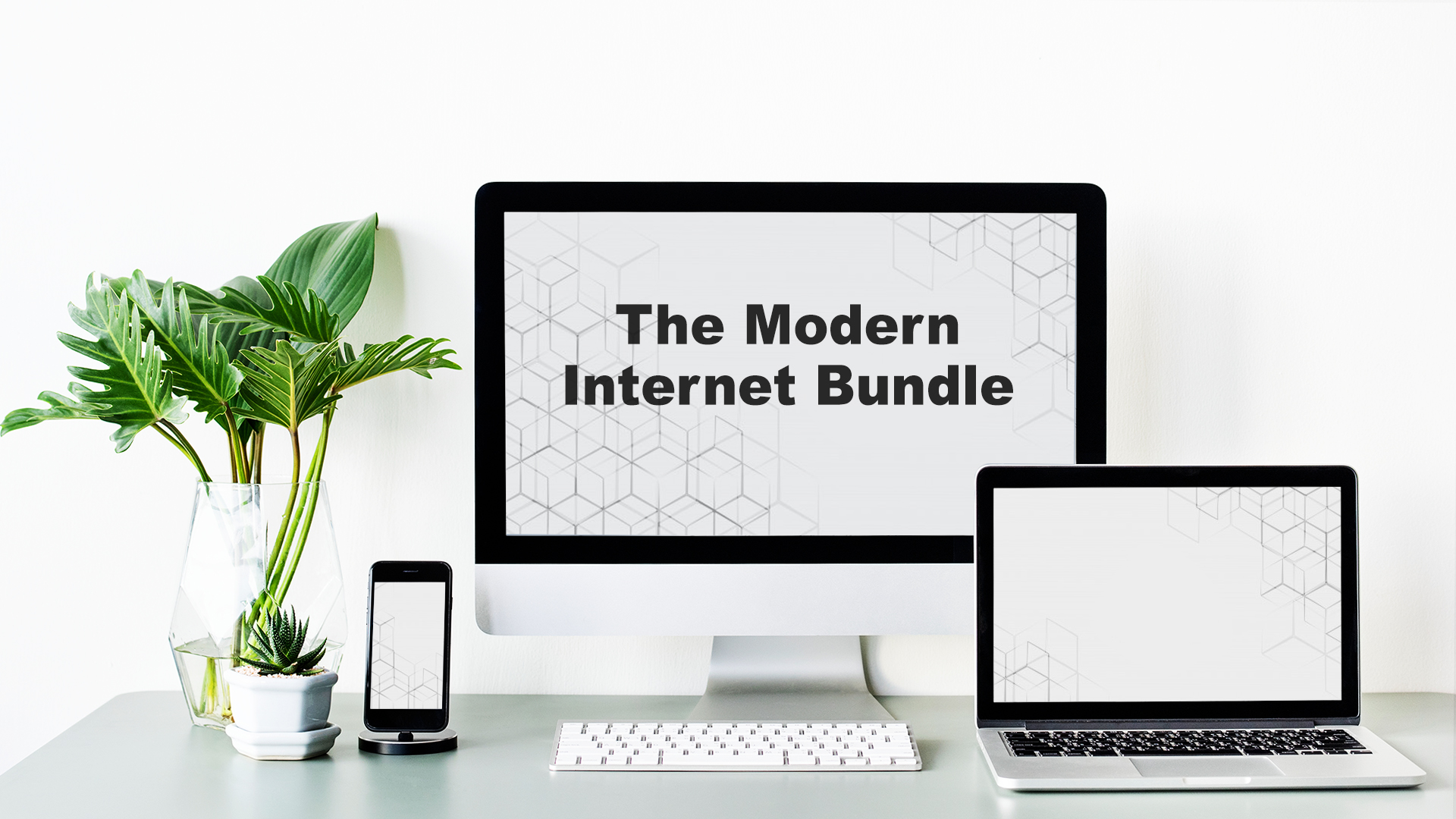
If you think about your media consumption, chances are your habits have changed dramatically over the past couple of decades.
Firstly, chances are you’ll demand internet access at home. According to Pew Research Center, 90% of adult Americans now use the internet. The same study shows almost 75% of US households have a broadband connection.
Fast and reliable connectivity underpins many modern smart homes and you’ll get the robust WiFi you need to keep all that tech running smoothly.
A brisk internet connection is also vital if you want to use streaming services in place of cable TV.
As an added complication when you’re shopping for services at home, you have the phone to consider.
Most of the principal internet providers give you the chance to take care of all your communication and entertainment needs with the best home internet deals.
With triple-play packages, you will get:
Internet
TV
Phone Service
As with any comprehensive package like this, you’ll qualify for a discount and you should get unlimited nationwide calls as standard. Essentially, bundling your services can save you time and money if you get it right.
We would suggest you think closely before launching into any commitment like this. You should also start by carefully analyzing your needs.
To give you some inspiration, we’ll briefly highlight the benefits of three leading internet bundles so you can see if any would make a good fit.
If you prioritize a wide choice of TV viewing, AT&T serve up 550 channels so there’s something for all the family.
Monthly prices come in anywhere from $55 to $230 depending on the contents of the chosen bundle.
Opt for the DIRECTV package and you’ll get an HD DVR from Genie thrown in along with hundreds of channels. When combined with AT&T internet, you’ve got a powerful combination. Alternatively, sign up for fiber TV bundles offering enormous choice and great reliability.
AT&T Fiber promises gigabit-speed internet. Speeds of the standard packages are still fairly brisk. Throw in class-leading TV content and all you need to do is choose your bundle.
For anyone prizing high internet speed above all else, Verizon Fios Home Internet promises some of the quickest speeds nationwide.
With download speeds from 100 to 940 Mbps and fairly impressive upload speeds, Verizon internet should satisfy a large family of heavy users.
Bundles including internet and TV range from $89.99 per month to $169.99 monthly. With Fios TV, you get 125 to 425+ channels so you’ll never get caught short.
The only real drawback of this exclusively fiber network is an ambiguous policy concerning data caps. We’d suggest speaking to the customer service representative to make sure you’re getting the package you need without the risk of your speeds being throttled for excessive usage.
To round out, one of the best all-rounders for internet bundles is Xfinity, the largest cable TV and internet provider.
With swift speeds to 275 Mbps and over 250 TV channels, you don’t get a huge choice of packages but the three options are all effective and come in from $119.99 monthly to $159.99 monthly for TV and internet combined.
You should use these ideas as a starting point if you’re struggling to find internet bundles then focus on the best options in your area.
Focus on location first then double down on what you need included and what you feel is most important, whether that’s internet speed, channel selection, or ease of cancellation. With those elements dialed in, you should easily find a package catering for all your requirements.
With average cable bills coming in at $85 a month, and most satellite TV providers charging $100 a month, it’s only natural to seek out savings in this area.
09 May, 2024 | Posted by:
Category: Cable, Entertainment, Deals & Packages, Internet, Service Providers, Streaming, Technology | No Comments
With average cable bills coming in at $85 a month, and most satellite TV providers charging $100 a month, it’s only natural to seek out savings in this area.
When you throw in the cost of internet, there’s even more reason to get the best possible deal for both services.
We’ll kick off today by showing you how you can cut back on internet expenditure before exploring how to save money on cable.
TLDR: Bundle your TV and internet for the best possible deal.
1. Threaten to Leave
2. Consider a Lower Speed Plan
3. Buy Your Own Modem
4. Switch Providers
5. Constantly Monitor Local Deals
If you’re unhappy with the amount you’re paying for your internet, do you feel you could get a better deal elsewhere?
Before anything else, call your internet provider and explain your situation. In the vast majority of cases, if you express your intention to leave, the company representative will offer some form of incentive to stay.
This strategy is a win-win. Even if you don’t get any discount, you are not committed to leaving. You’ve got nothing to lose by asking.
Now, downgrading to a lower speed plan is a surefire way to save money with most providers. The question is, will that negatively impact your day-to-day use?
If you have teens in the house downloading and online gaming, or you work from home, this will not be a viable way to save money. You need that extra speed.
For lighter users, downgrading to a 3 Mbps package could generate savings of close to $200 a year.
Check to see if your internet provider charges you a monthly fee for modem rental. If so, buy your own modem instead. You’ll recoup the cost quickly and then save on ongoing costs.
If the threat of leaving you made earlier didn’t work and you have found a superior deal, switch providers. You’ll often benefit from an attractive introductory rate for the first year.
Many consumers switch providers every year or so to benefit from this, although we wouldn’t recommend that strategy. It’s much trouble for too little reward.
If you feel you could get better value elsewhere, vote with your feet.
To find internet providers in your area, you need to do little more than monitor the websites of the major ISPs to see whether they operate in your state of residence.
Stay aware of what the competition is pricing and don’t hesitate to switch ISPs if you feel you would be better served elsewhere.
OK…
With some minor savings made on your internet, how can you achieve further cuts with cable?
1. Trim Your Package
2. Buy Your Own Modem
3. Scrutinize Fees
4. Consider Whether You Really Need a DVR
5. Cut The Cord Completely
6. Bundle Cable and Internet
The first and most obvious saving you can make on cable is to ditch the premium channels. Kiss goodbye to HBO and Showtime, and you could pay $30 a month less. You can always resubscribe if you change your mind.
This Nielsen study shows that the average American adult watches no more than 20 channels. Ask yourself if you could trim some fit to cut back the monthly bill.
If you’re being charged monthly to rent a cable modem, buy your own instead. Just like with an internet modem, you’ll recoup the modest cost in short order then save month-on-month.
Check your bill closely and ask for clarification of any fees you’re unclear about.
While many fees are unavoidable, you could sidestep some unnecessary charges simply by examining your bill and following up with a call to customer care.
Is it imperative that you record TV shows?
You could easily save $10 a month if you get rid of the DVR so ask yourself how much priority you place on the convenience of recording TV.
Now, the extreme way to save money on cable is not to have a cable package at all.
These days, with platforms like Netflix offering such cheap subscriptions and first-class programming, there’s no need to have cable. Grab a digital antenna for broadcast TV then opt for a cord-cutting package for much less money than your cable.
For anyone reluctant to cut the cord completely, you could take advantage of bundle deals for cable and internet.
All major providers offer combination deals. You can throw in phone service, too.
As with any package deal, you should get better value without a reduction in performance.
If you have any secrets on saving money for internet or cable, drop us a line and share the savings.
Bookmark our site before you go and we’ll see you soon.