Is DSL internet obsolete?
Not quite. Although cable and fiber dominate urban areas, DSL remains vital in places where laying new lines isn’t economically feasible. Providers like Frontier and AT&T still maintain DSL footprints.
As a busy person,you don’t always have time to sit on the couch and watch shows. You need a portable option that you can take anywhere—luckily,most of the
21 January, 2025 | Posted by:
Category: Apps, Cable, Reviews, Service Providers, Streaming, TV | No Comments

With the rise of streaming, cable TV apps have become an essential tool for managing subscriptions, watching live TV, and accessing on-demand content. These apps provide flexibility and convenience, allowing you to stream on the go. Here’s a comprehensive review of the top cable TV apps to help you choose the best one for your needs.
| App | Key Features | Price | Best For |
|---|---|---|---|
| Spectrum TV | Live TV, On-demand, DVR, thousands of titles, personalized guides | Free with service | Families |
| Xfinity Stream | Offline viewing, HD content, On-demand shows and movies | Free with service | On-the-go viewing |
| DirecTV Stream | Sports packages, 4K support, wide selection of live TV channels | $69.99+/mo | Sports enthusiasts |
| Hulu + Live TV | Original content, DVR, Disney+ and ESPN+ subscriptions | $82.99+/mo | Cord-cutters seeking variety |
| Sling TV | Affordable plans, add-ons, Unlimited DVR for $5/mo | $45.99+/mo (Sling Orange/Blue), $61/mo (Combined) | Budget-conscious viewers |
When choosing a cable TV app, consider these key features:
Ready to enhance your streaming experience? Discover Internet and TV Plans that pair perfectly with your favorite cable TV app!
Learn how DSL internet works, its advantages and drawbacks, and why it might be the right fit for your home. Compare DSL providers like Frontier or AT&T, plus discover faster alternatives with KonectEaze.
27 January, 2025 | Posted by:
Category: Apps, Business Internet, Cable, Gaming, Deals & Packages, News, Reviews, Internet, Service Providers, Streaming, Technology, This & That, Tips, TV | No Comments
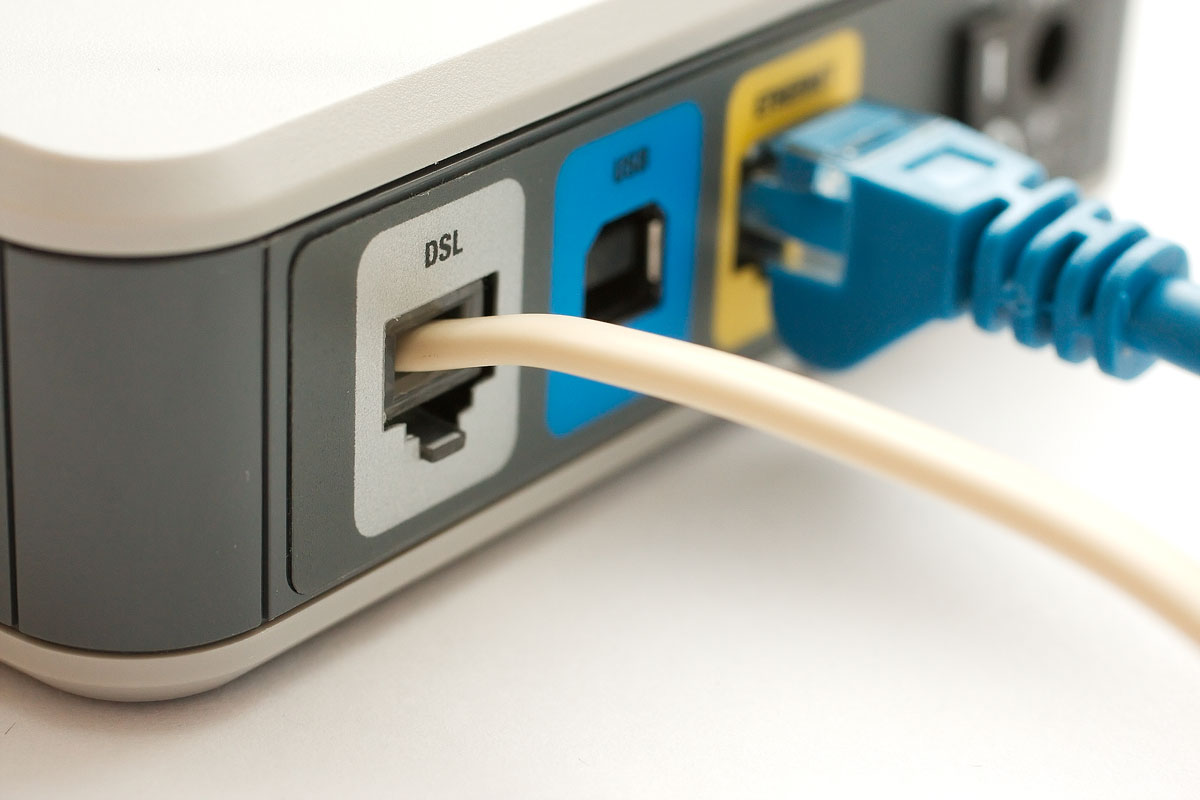
DSL (Digital Subscriber Line) internet might not be the fastest service around, but it remains a practical option for millions of Americans, especially in rural or suburban markets where cable or fiber isn’t widely available. This guide breaks down how DSL works, what speeds to expect, and how it stacks up against other broadband types. We’ll also highlight Frontier and AT&T DSL for those seeking **reliable** and **budget-friendly** internet.
DSL uses telephone lines (copper-based) to transmit internet data without interfering with phone calls. The signal travels from a local exchange to a DSL modem in your home, enabling broadband speeds typically faster than dial-up but often slower than cable or fiber.
| DSL Tier | Download Speeds | Upload Speeds |
|---|---|---|
| Basic DSL | Up to 5–10 Mbps | 1 Mbps or lower |
| Enhanced DSL | 20–50 Mbps | Up to 5 Mbps |
| VDSL (Advanced) | 50–100+ Mbps | Up to 10–20 Mbps |
**Note**: Actual speeds vary by location and the provider’s infrastructure. Rural DSL lines can be slower if you’re far from a node. However, if you only need moderate browsing, streaming in HD, or light remote work, DSL can suffice—especially if cable/fiber is unavailable.
Two major names still offering DSL in certain areas are Frontier and AT&T.
If DSL doesn’t meet your speed needs, consider bundling or upgrading to CenturyLink’s or Spectrum’s cable/fiber if available in your area.
For users requiring higher speeds or multiple 4K streams, alternative broadband types might fit better:
Unsure what’s in your ZIP code? Check with KonectEaze for real-time availability and plan comparisons.
Not quite. Although cable and fiber dominate urban areas, DSL remains vital in places where laying new lines isn’t economically feasible. Providers like Frontier and AT&T still maintain DSL footprints.
DSL typically provides a dedicated line from your phone jack to the network. Unlike cable, speeds don’t usually drop due to neighborhood traffic—but can decline with line distance or aging infrastructure.
Consider upgrading to cable or fiber if offered in your area. Spectrum or Cox could deliver higher speeds for streaming or gaming.
DSL might not break speed records, but it remains an accessible, cost-effective option—particularly for rural or suburban users who only need moderate performance. Whether you choose DSL from Frontier or AT&T or decide to explore cable/fiber alternatives, knowing your usage patterns is key to making an informed choice.
Ready to see what’s available? Search your ZIP code with KonectEaze for real-time data on DSL, cable, fiber, and fixed wireless providers in your location.